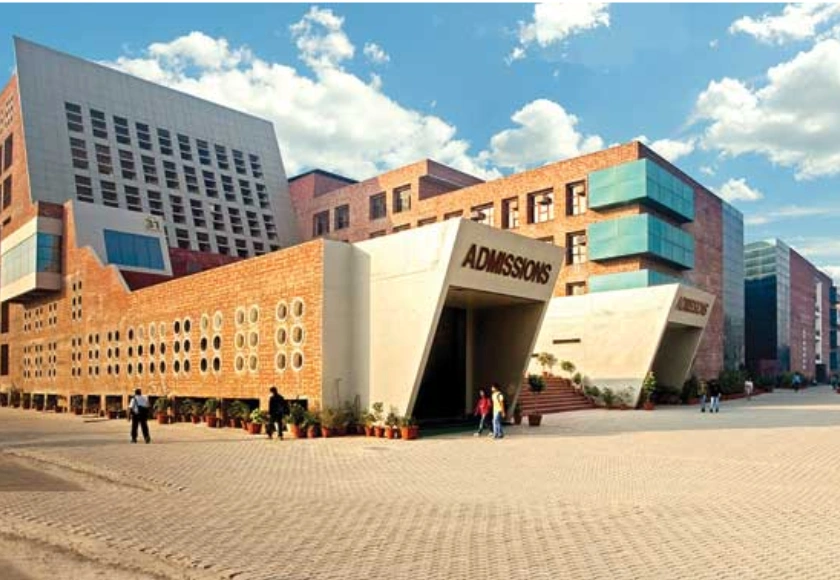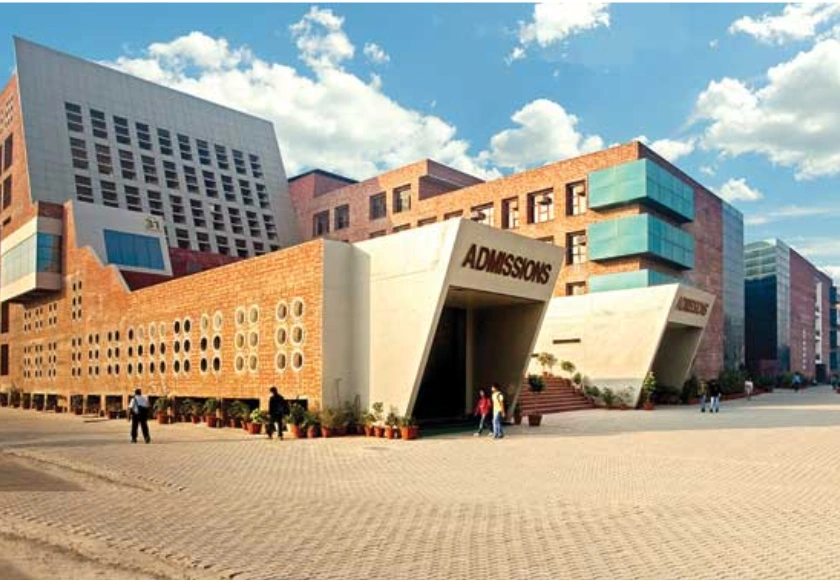Overview Chandigarh University (Cu)
Chandigarh University (CU), located in Mohali, Punjab, is a prominent private institution known for its academic excellence and diverse offerings. Established in 2012 by Satnam Singh Sandhu, who also serves as its Chancellor, CU has rapidly gained recognition both nationally and internationally.
Courses
Academic Excellence
Accreditations & Rankings: CU holds an A+ grade from the National Assessment and Accreditation Council (NAAC) and is approved by bodies like UGC, AICTE, and BCI. In the QS World University Rankings 2025, it is placed in the 691–700 bracket globally and ranks 17th in Southern Asia.
Addmissions & Entrances
Chandigarh University Admission Process
1. Choose Your Program
Chandigarh University offers admissions in:
Undergraduate (UG)
Postgraduate (PG)
Doctoral Programs
Across streams like Engineering, Law, Management, Sciences, Arts, and more.
2. Eligibility Criteria
Each course has specific eligibility, but general requirements are:
| Program Type | Eligibility Criteria |
|---|---|
| UG Courses | 10+2 with minimum 45%–60% (depending on program) |
| PG Courses | Graduation in a relevant discipline with 50%–60% |
| PhD Programs | Master’s degree with 55% and valid entrance exam (CU-Ph.D./UGC-NET/CSIR-NET etc.) |
📲 3. Application Process
Option A: Online
Visit: cuchd.in
Click on “Apply Now”
Register using your email & phone
Fill out the form and upload documents
Pay the application fee (approx ₹1,000)
Option B: Offline
Visit campus or authorized regional centers
Purchase form and submit it manually with documents